Mabox Linux 20.10: The Ultimate Linux Experience with Language Translation and Improved Features
Mabox Linux has just announced their latest release, Mabox Linux 20.10 “Eithné,” which is set to elevate your Linux experience to a whole new level. Developed by creator Daniel Napora, Mabox Linux is a Manjaro Linux-based operating system that is inspired by CrunchBang Linux. With its focus on speed and flexibility, Mabox Linux offers a seamless user experience with its new and improved features.
New and Improved Features
The latest version of Mabox Linux, 20.10, comes with a long-term Linux kernel 5.4, language translation, and a variety of other improvements. With its commitment to delivering the best user experience, Mabox Linux has introduced a range of changes that promise to make your Linux journey smoother and more enjoyable.
Full Spanish Translation
If you are a Spanish speaker, rejoice as Mabox Linux is now fully translated to Spanish! This includes all Mabox specific tools such as the Mabox Control Center, Welcome Screen, Conky/Tint2 Manager, Menu/Sidepanels, and even the Installer slideshow. This means that you can now use Mabox Linux in your native language without any hassle or inconvenience.
Mabox installer in Spanish
Furthermore, with the inclusion of a full Spanish translation, the need for language-specific ISOs has been eliminated. This means that you can now download just one ISO and select your preferred language and keyboard at boot time. This not only simplifies the process but also makes it more user-friendly.
Software Packages
Mabox 20.10 features most software packages from Manjaro’s official repositories and the rest from Mabox Linux package repository. This ensures that you have access to a vast range of software for all your needs.
Additionally, in Mabox 20.10, the popular resource monitor tool Bpytop has replaced Bashtop, and Yadsu has replaced Zensu, providing graphical front-ends to su and sudo. These changes not only enhance the functionality but also improve the overall performance of the system.
Improved Desktop Components
The desktop components of Mabox Linux have also received significant improvements in this latest release. The side panels and the menu now offer a range of new functions and customization options, including the ability to change size and font, show or hide icons, select the icon theme, choose color schemes, and even fine-tune the color scheme to your liking.
Menu/Sidepanel Settings
This allows you to personalize your desktop according to your preferences, making Mabox Linux truly your own.
Moreover, the Theme Manager in Mabox now saves menu and sidepanel settings such as size, font, colors (theme), and icons. This means that you no longer have to reconfigure your settings every time you switch to a new theme or make changes to the desktop.
Other Key Changes
In addition to the aforementioned features, there are several other key changes that make Mabox Linux 20.10 a must-try. These include better autostart handling of services/applications, an easier Tint2 panel configuration with a graphical user interface (GUI), and improved menus and helpers.
For a complete list of changes and new features, you can refer to the official release notes of Mabox Linux 20.10.
Experience the Power of Mabox Linux 20.10 Now!
If you are ready to give Mabox Linux 20.10 a try, you can download the ISO image from the official repository or simply click the button below. Get ready to experience the ultimate Linux journey with Mabox Linux 20.10!
